Altaïr
Space Stig, Master of gravity
Staff member
Head Moderator
Team Kolibri
Modder
TEAM HAWK
Atlas
Deja Vu
Under Pressure
Forum Legend
Following the historical docking of the Crew Dragon with the International Space Station, I've found that simulator proposed by Space X:
https://iss-sim.spacex.com/
(link tested from PC, I don't know what's the result on a smartphone)
While docking is automatic, the simulator proposes you to do it manually with the actual Crew Dragon's interface.
There's a clear detailed help, but I did a screenshot and explained the commands:
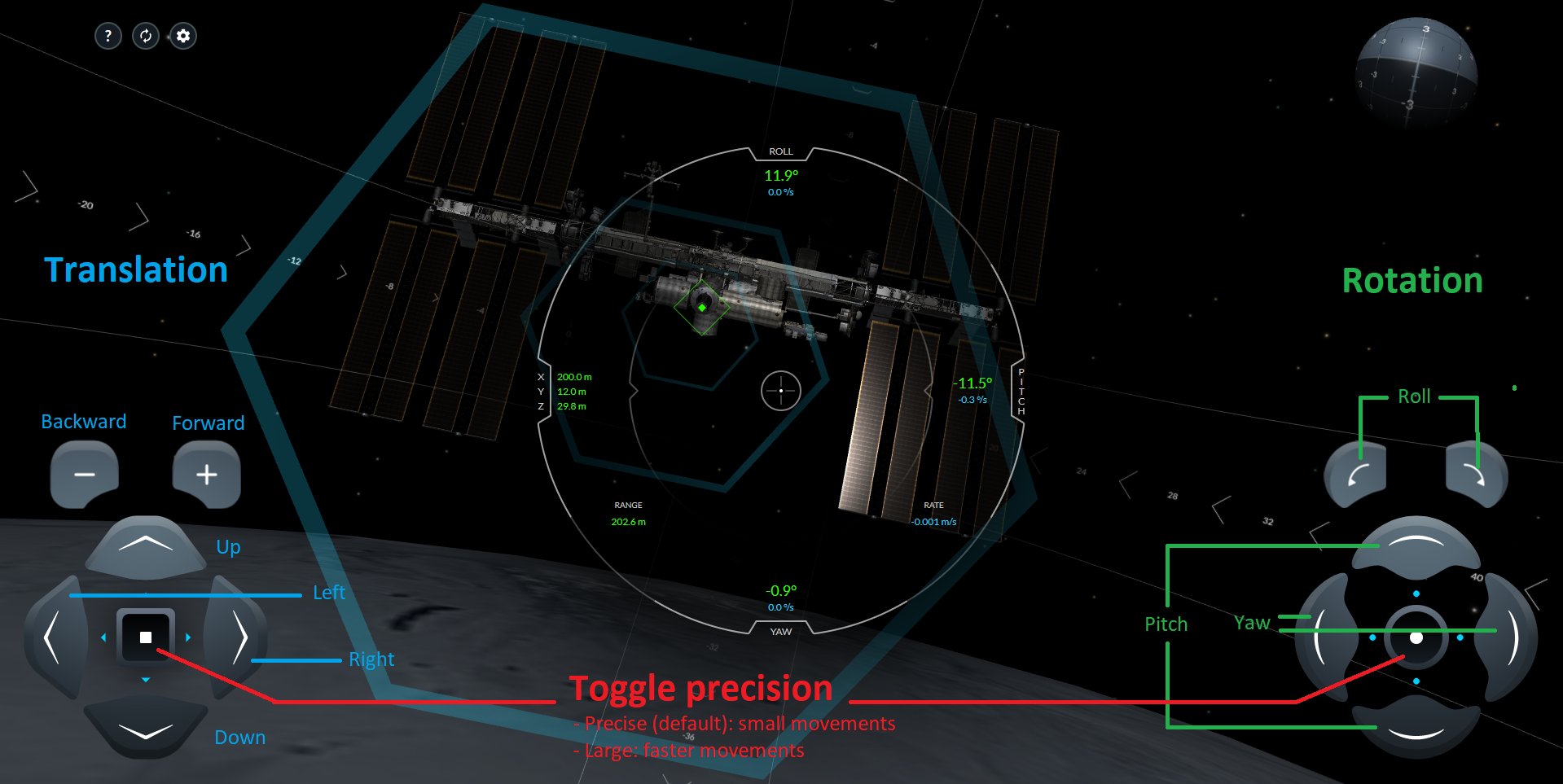
Green numbers in the central reticle are positions, blue numbers are rates (angular speed or speed in translation).
For a successful docking, all numbers have to be below 0.2.
Enjoy
https://iss-sim.spacex.com/
(link tested from PC, I don't know what's the result on a smartphone)
While docking is automatic, the simulator proposes you to do it manually with the actual Crew Dragon's interface.
There's a clear detailed help, but I did a screenshot and explained the commands:
Green numbers in the central reticle are positions, blue numbers are rates (angular speed or speed in translation).
For a successful docking, all numbers have to be below 0.2.
Enjoy
