I noticed that on the mod subforum there is NO thread about the flat textures, at YT i found no video about PC flat textures so i made my own.
It might be easy, just load an empty png shadow texture but looking at the videos, i didn't liked my result compared to the other's people one.
So i made my own.
Note 1: The orange tanks may not look like in the file, im not a mod dev but i know how to use paint net.
Note 2: I never published nothing such a mod or a texture so don't expect me to be able to help that much.
Note 3: This needs TextureLoader
Note 4: In case you don't know how to install textures place empty PNG image or the empty shadows on SFS1.35 (64bit/32bit) > SFS 1.35_Data > SFSML > Data >TexturesLoader > Combined Textures (Shading) and the texture on
SFS1.35 (64bit/32bit) > SFS 1.35_Data > SFSML > Data >TexturesLoader > Part Textures
For the shadows just use a empty png image. To download one right click and click on "Save as" and save it on the texture folder here -------> <---------
<---------

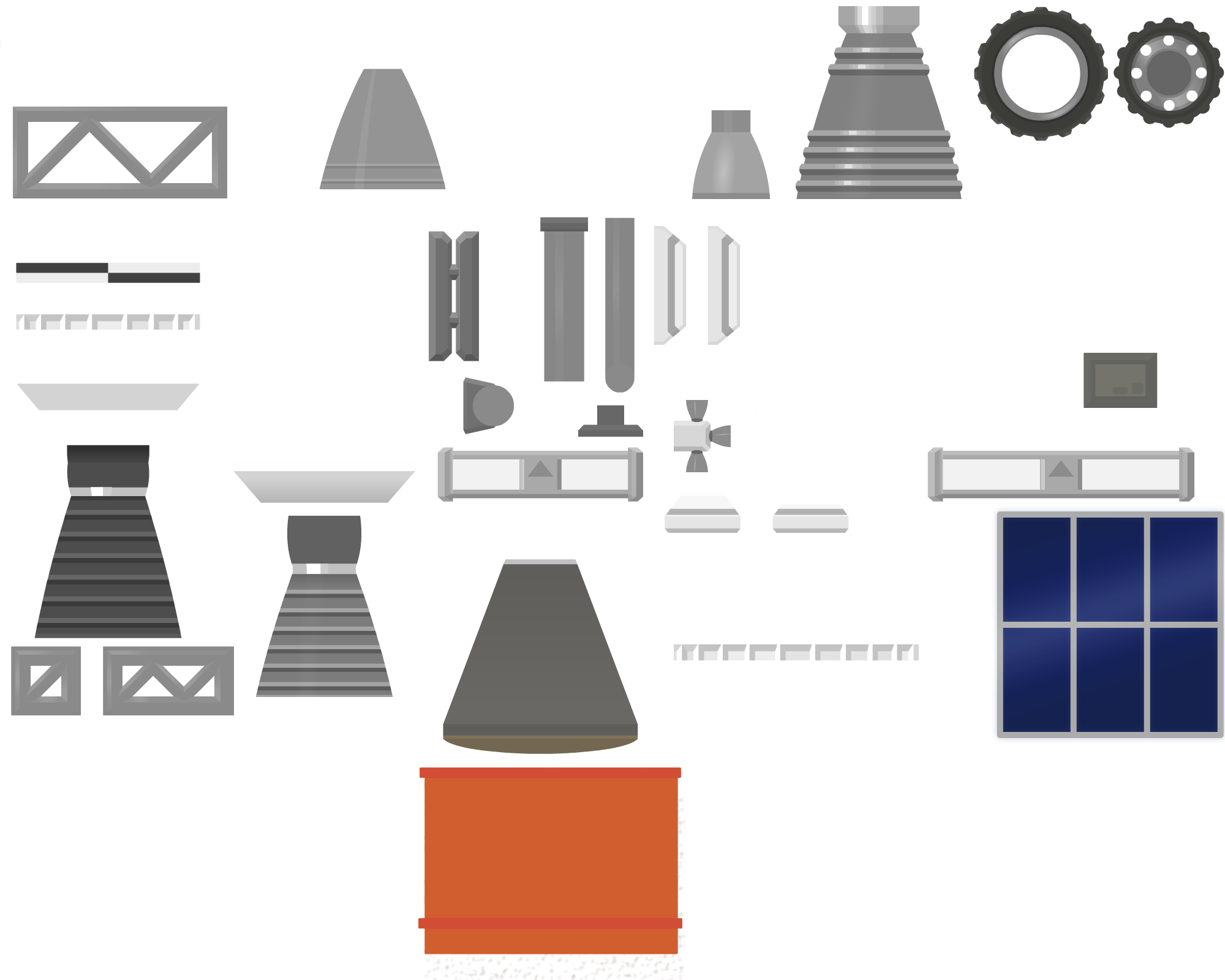
It might be easy, just load an empty png shadow texture but looking at the videos, i didn't liked my result compared to the other's people one.
So i made my own.
Note 1: The orange tanks may not look like in the file, im not a mod dev but i know how to use paint net.
Note 2: I never published nothing such a mod or a texture so don't expect me to be able to help that much.
Note 3: This needs TextureLoader
Note 4: In case you don't know how to install textures place empty PNG image or the empty shadows on SFS1.35 (64bit/32bit) > SFS 1.35_Data > SFSML > Data >TexturesLoader > Combined Textures (Shading) and the texture on
SFS1.35 (64bit/32bit) > SFS 1.35_Data > SFSML > Data >TexturesLoader > Part Textures
For the shadows just use a empty png image. To download one right click and click on "Save as" and save it on the texture folder here ------->
 <---------
<---------

