So, I was making a small asteroidal moon for new planet pack I'm working on, and I decided to land on it to check the surface. Then I received a phone call and I had to close SFS...
When I opened again I found the map indicated I was still on the surface, while my craft was actually hundreds of meters above the ground.
Luckily, I quickloaded to show some screenshots of this strange finding.
Here's Map view and game view before closing SFS:
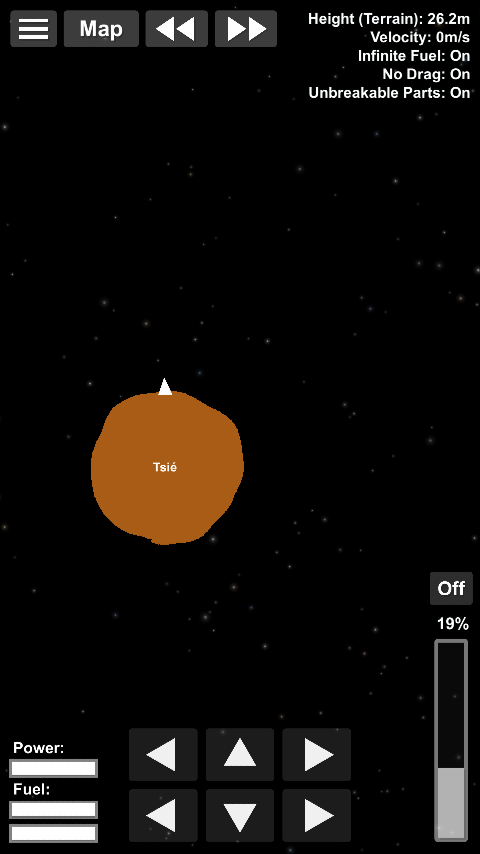
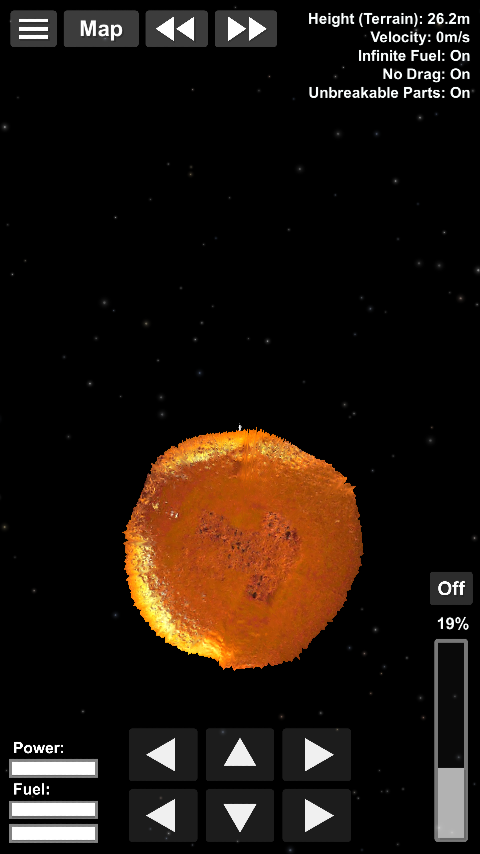
And here's Map view and game view AFTER closing and reopening the game:
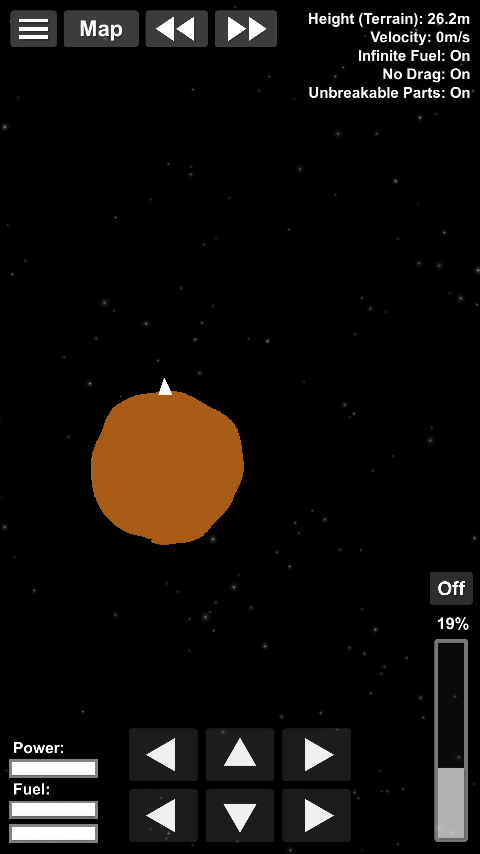
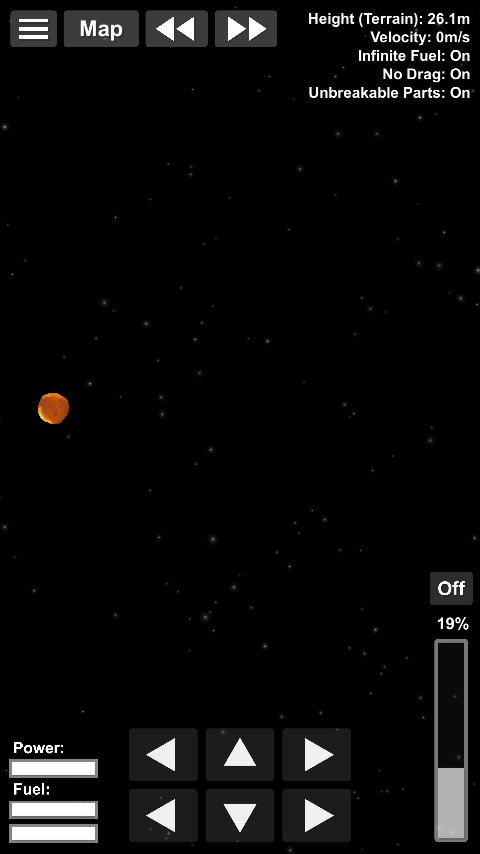
My craft is supposed to be in the Center of this last image. I zoomed out So you can see how far from the moon I am...
Also, notice the height indicates 26.1 m, while I'm clearly hundreds of meters above the surface... Instruments broken?
So... Map doesn't shows the right location, craft misteriously teleported to somewhere else, and broken instruments...
Is it just me or I've just created the Bermuda Triangle in SFS?
When I opened again I found the map indicated I was still on the surface, while my craft was actually hundreds of meters above the ground.
Luckily, I quickloaded to show some screenshots of this strange finding.
Here's Map view and game view before closing SFS:
And here's Map view and game view AFTER closing and reopening the game:
My craft is supposed to be in the Center of this last image. I zoomed out So you can see how far from the moon I am...
Also, notice the height indicates 26.1 m, while I'm clearly hundreds of meters above the surface... Instruments broken?
So... Map doesn't shows the right location, craft misteriously teleported to somewhere else, and broken instruments...
Is it just me or I've just created the Bermuda Triangle in SFS?
