Altaïr
Space Stig, Master of gravity
Staff member
Head Moderator
Team Kolibri
Modder
TEAM HAWK
Atlas
Deja Vu
Under Pressure
Forum Legend
Here is my attempt at making better textures. A drawback of many texture packs is that the colors don't look natural, and the fact that they are matte makes them look quite flat.
I tried to correct this:
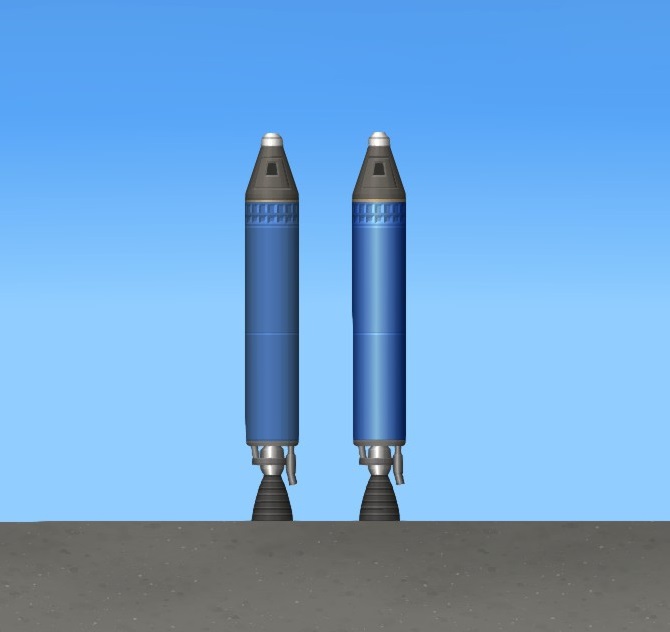
The rocket on the left is colored with a matte color, the rocket on the right is the one I made. It was made using a gradient that helps rendering the perspective better, especially for cylindric or conic objects.
Here is the full set of colors I propose:
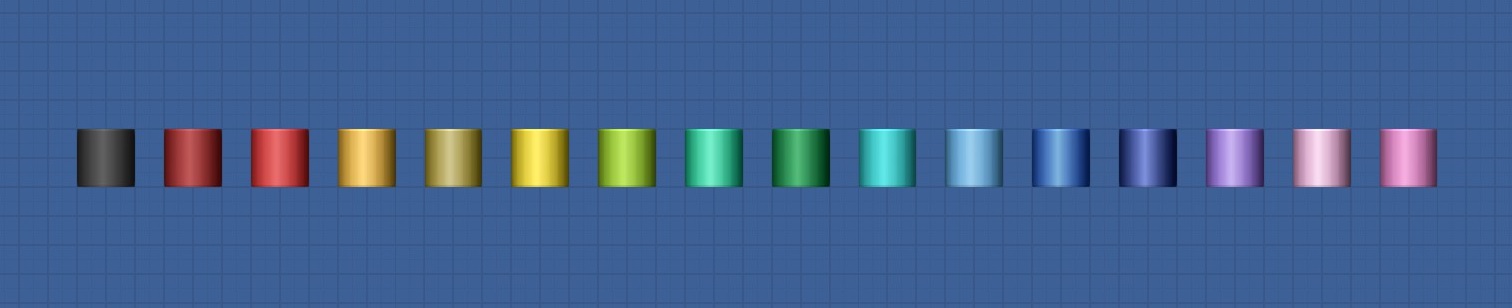
You will notice that I also made a black one. It's also slightly better than the existing one in terms of rendering.
Thanks to this, you can make all sorts of artistic rockets:
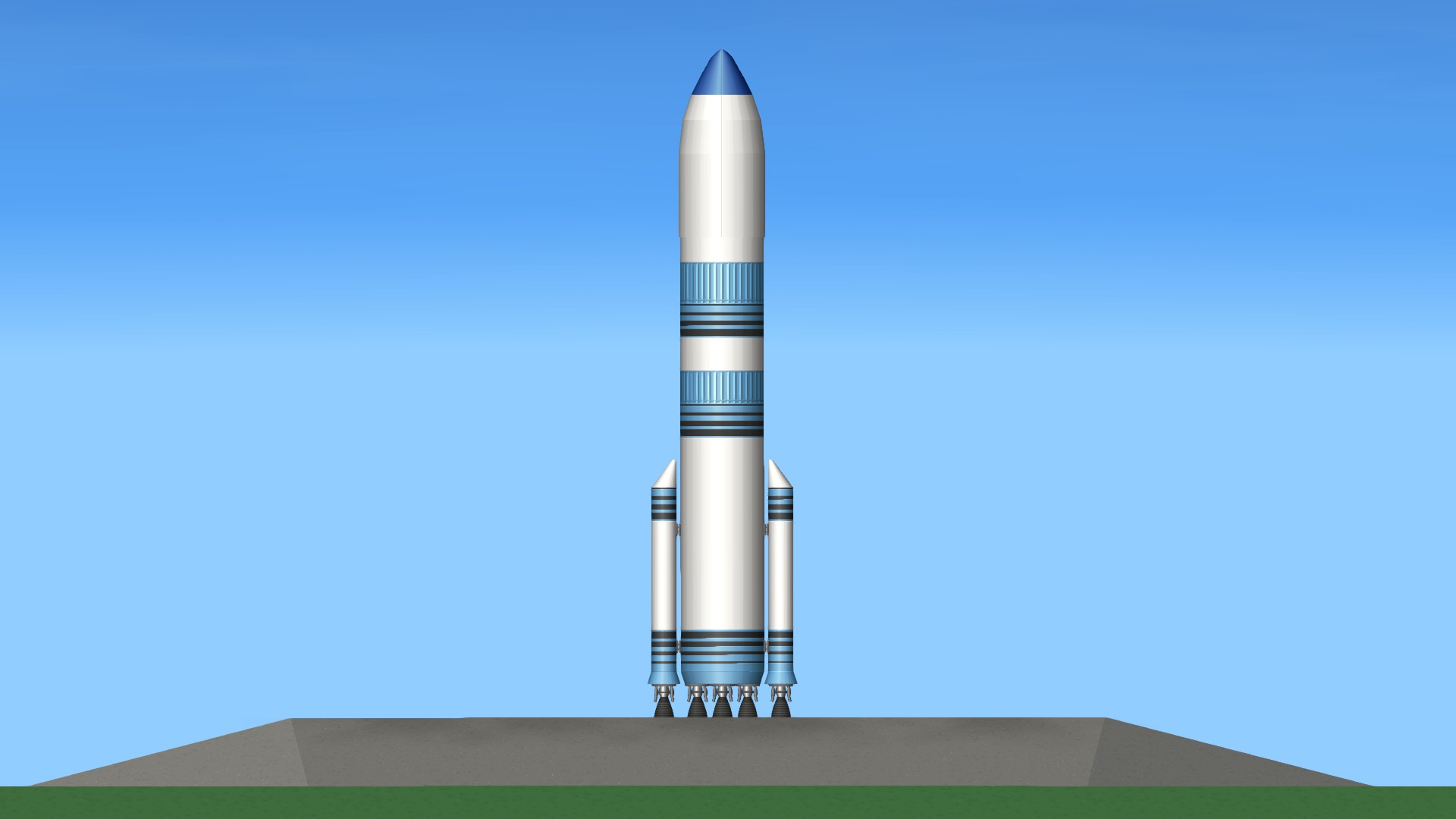
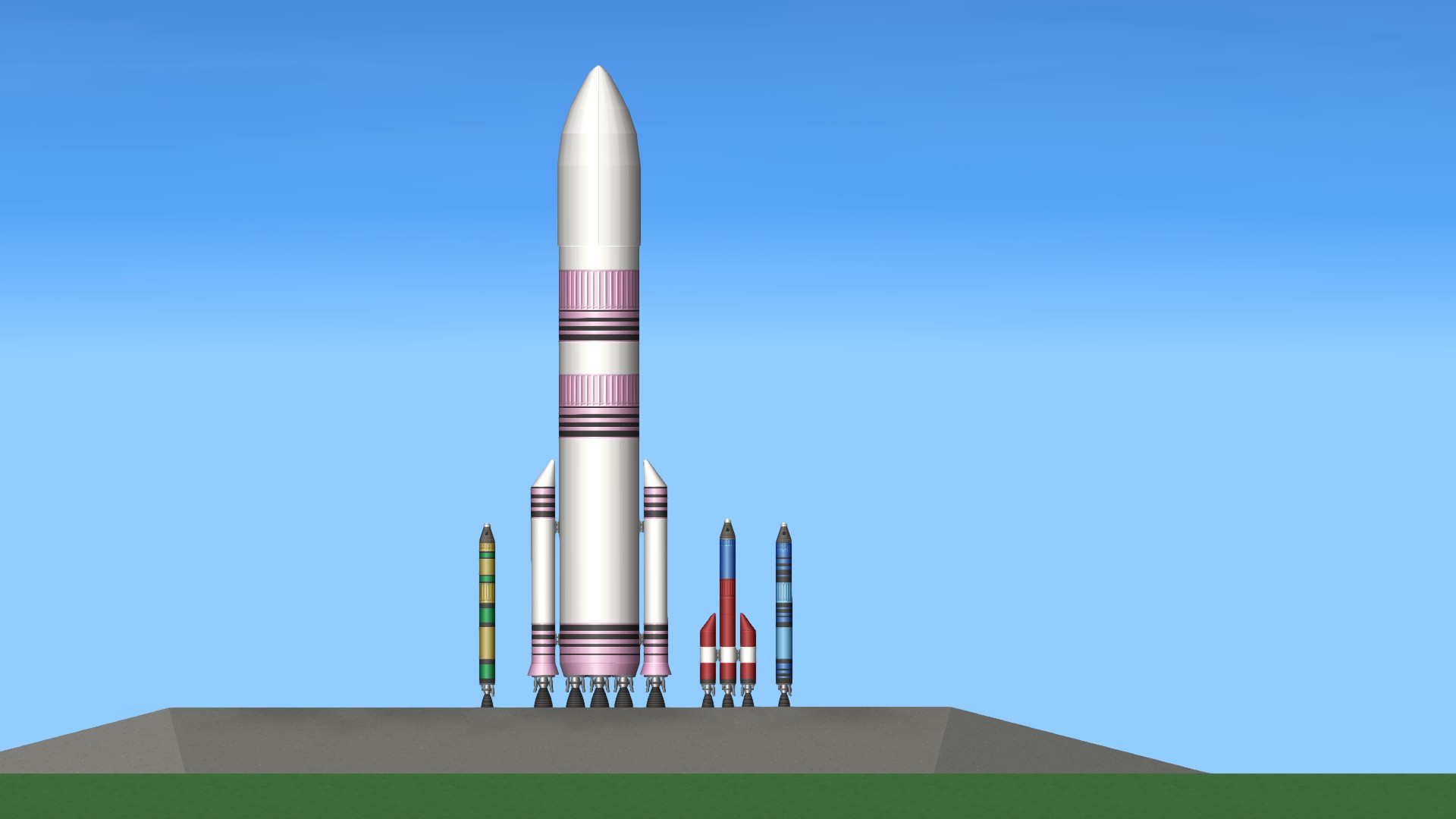
Note that those rockets are by me, and as my artistic skills are usually close to 0, I'm sure you can do better than this
Now if you prefer to make cringe rockets, be reassured, this is totally possible!

Enjoy
I tried to correct this:
The rocket on the left is colored with a matte color, the rocket on the right is the one I made. It was made using a gradient that helps rendering the perspective better, especially for cylindric or conic objects.
Here is the full set of colors I propose:
You will notice that I also made a black one. It's also slightly better than the existing one in terms of rendering.
Thanks to this, you can make all sorts of artistic rockets:
Note that those rockets are by me, and as my artistic skills are usually close to 0, I'm sure you can do better than this
Now if you prefer to make cringe rockets, be reassured, this is totally possible!

Enjoy
Attachments
-
445.9 KB Views: 507
