This is a pack that just contains every random part I decide to make the parts will be listed below the image starting from the top left. (Vanilla capsules for scale)
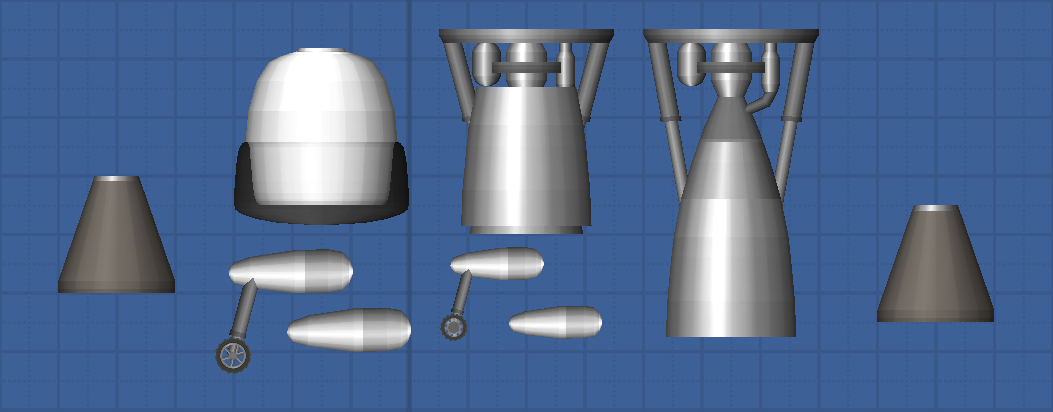
More parts to come in the future!
- Dragon Capsule
- A bigger sized capsule (6 wide). Missing most real life functionality but this is temporary. Bottom does work as a heatshield however.
- Snapping-Turtle Engine
- An engine with a extendable nozzle to increase the ISP and thrust of the standard Frontier Engine
- Landing Gear (Medium and Large Variants)
- A deployable landing gear for planes or any other craft. Larger leg is stronger and more durable that smaller one.
More parts to come in the future!
Attachments
-
344.5 KB Views: 2,184
