Altaïr
Space Stig, Master of gravity
Staff member
Head Moderator
Team Kolibri
Modder
TEAM HAWK
Atlas
Deja Vu
Under Pressure
Forum Legend
Here is a simple, yet very useful mod, the ΔV calculator.
This mod adds your ΔV stat to your flight information panel:

How does it work?
It simply calculates the ΔV available to your rocket based on all the engines that are currently turned on. Basically, it shows how much ΔV you would get by letting the rocket burning its fuel without touching anything else. It means that for example your ΔV will change if you turn on another engine, or if you trigger a separator (because it alleviates your rocket).
It is compatible with many situations:
Known limitations:
Wait, what is "ΔV" to begin with?
"ΔV" is to be pronounced "delta-V". "Δ" is a greek letter that is commonly used in physics to express a difference. In this case, it means "velocity difference". That's an abstract rocket resource that tells you by how much you can make vary your rocket speed.
For example, if your rocket runs at 1000 m/s and you accelerate until you reach 1100 m/s, then you have spent 100 m/s of ΔV.
How do I install it?
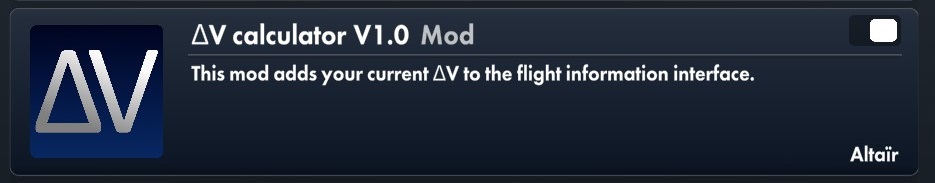
Enjoy
Note: this mod is compatible with Vanilla Upgrade (it also adds additional data to the flight information panel)
Source code available here.
This mod adds your ΔV stat to your flight information panel:
How does it work?
It simply calculates the ΔV available to your rocket based on all the engines that are currently turned on. Basically, it shows how much ΔV you would get by letting the rocket burning its fuel without touching anything else. It means that for example your ΔV will change if you turn on another engine, or if you trigger a separator (because it alleviates your rocket).
It is compatible with many situations:
- can deal with multiple stages working together (typically a first stage flanked by boosters), it also takes into account the fact that some stages may run out of fuel before others.
- works accurately with angled engines
- compatible with boosters (if you have a custom parts pack adding them)
- works with ion engines
Known limitations:
- doesn't take RCS into account (you generally don't add them for ΔV...)
Wait, what is "ΔV" to begin with?
"ΔV" is to be pronounced "delta-V". "Δ" is a greek letter that is commonly used in physics to express a difference. In this case, it means "velocity difference". That's an abstract rocket resource that tells you by how much you can make vary your rocket speed.
For example, if your rocket runs at 1000 m/s and you accelerate until you reach 1100 m/s, then you have spent 100 m/s of ΔV.
How do I install it?
- Open your mod folder (from the game, go into the mod loader menu, then click "Open Mod folder")
- Download DeltaV_Calculator.dll
- Drop it into your mod folder
- Restart your game and activate the mod (make sure UI Tools is activated, otherwise the mod won't show up)
Enjoy
Note: this mod is compatible with Vanilla Upgrade (it also adds additional data to the flight information panel)
Source code available here.
Last edited:
