Lt. Snakestrike
The Kronian Serpent; Mechanical Engineer.
Hot Stuff
Swingin' on a Star
Atlas
Head Professor
I've been having a couple issues with docking ports lately. I've been having an issue with multiple docking ports not connecting, which has been causing issues for my Fireball launches, but more of an issue right now is that docking ports aren't allowing me to connect them in the build menu...
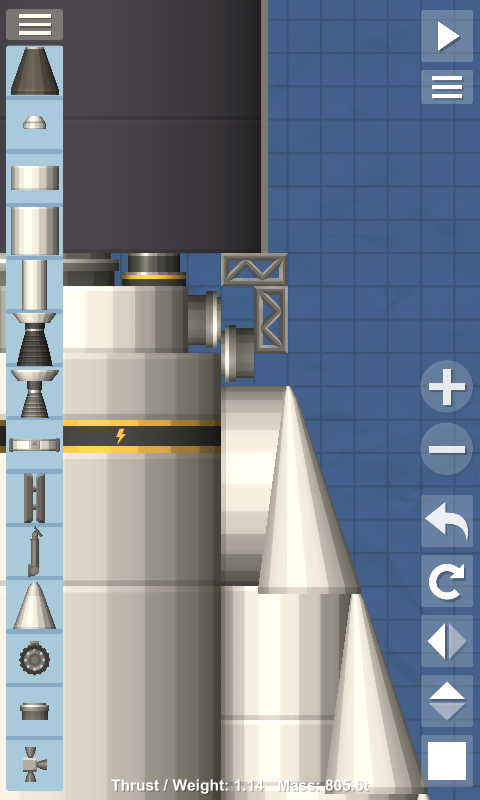
It's supposed to be one block above, but it won't let me put it there...
It's supposed to be one block above, but it won't let me put it there...
