This tutorial shows how to bp edit with SFS PC 1.35.
Requirements:
1) Windows Computer
2) SFS PC 1.35: https://www.dropbox.com/sh/g4i1zzkahekz904/AACpGewzAgSYzvpfA5g3Scoma?dl=0
3) SFS Mod Loader: https://github.com/JMteam09/SFSModLoader/releases/tag/1.3.5
4) BuildSharer: https://jmnet.one/sfs/forum/index.php?threads/build-sharer-mod.1066/
Say, you want to make this rocket, which is easy to make in 1.4 Android:
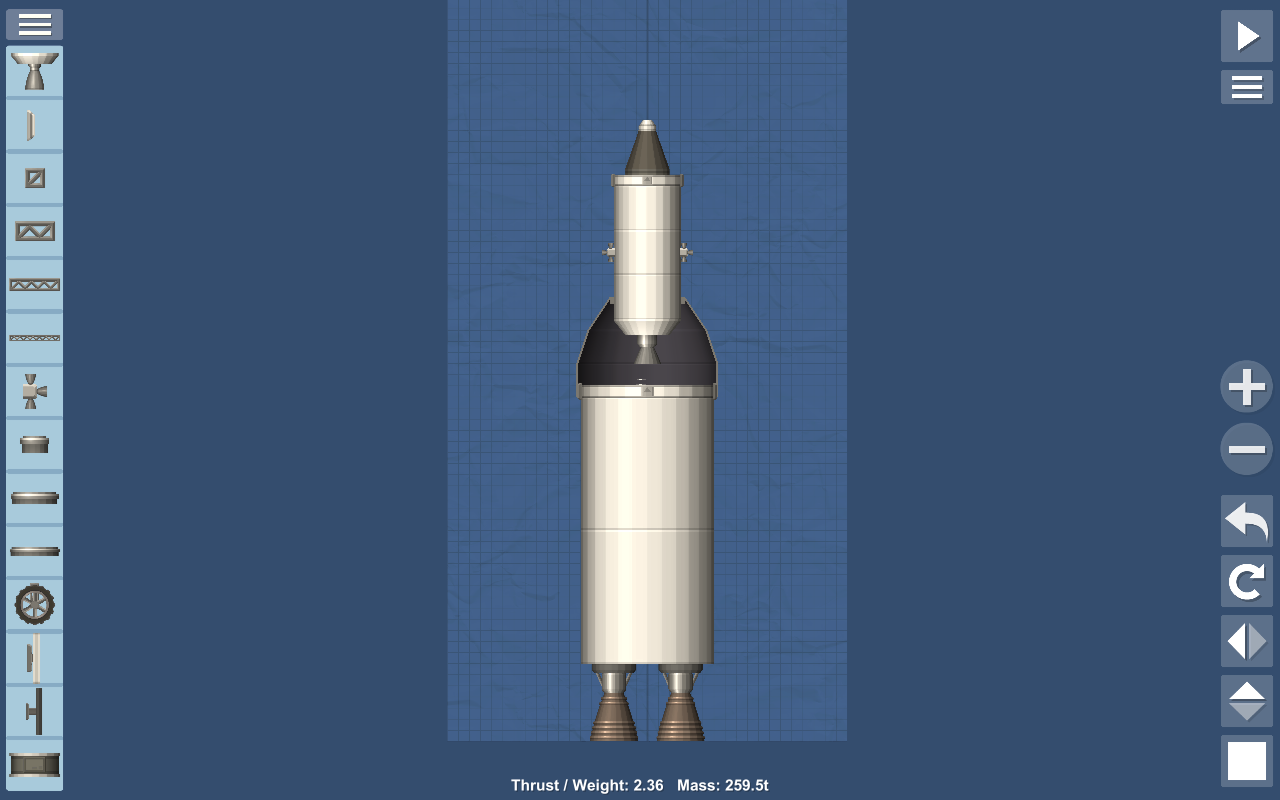
1) Make this rocket:
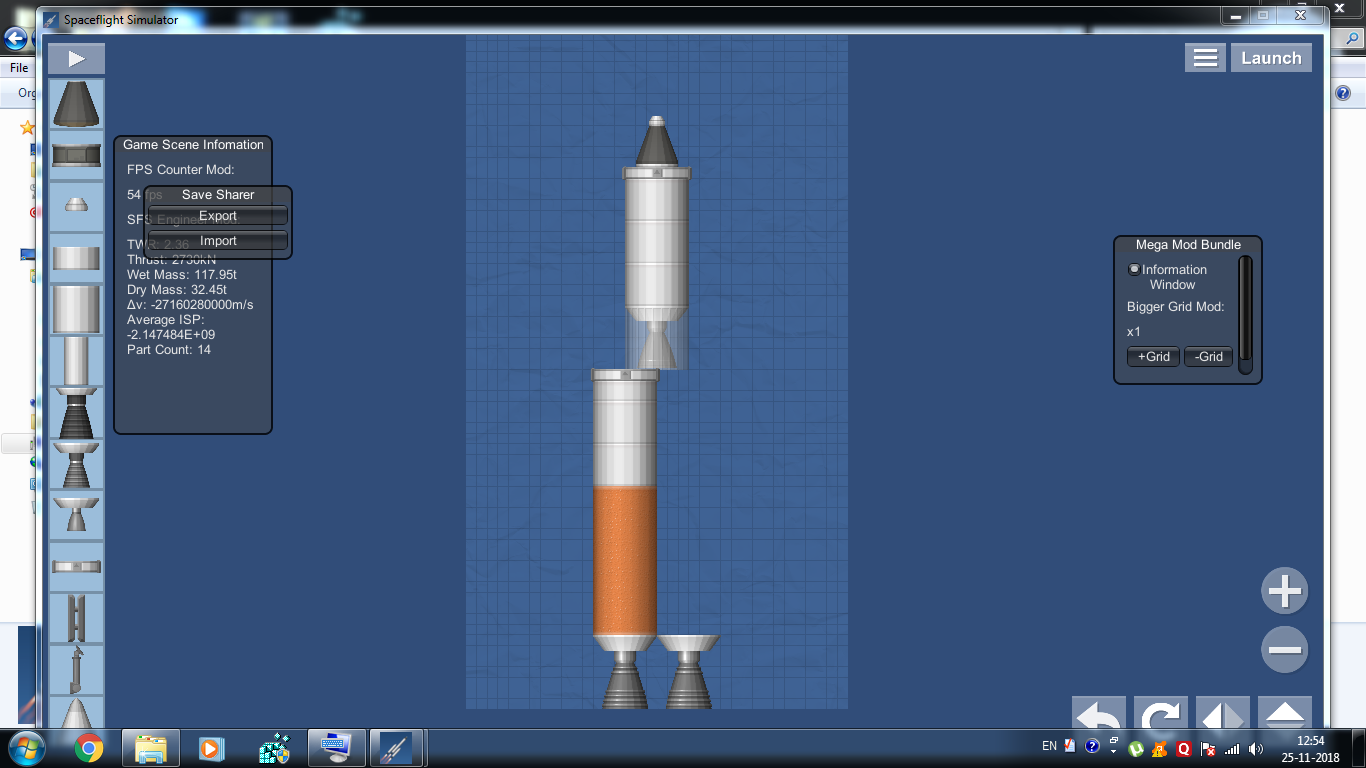
2) Save this rocket and export it.
3) Go to [Your SFS Directory]\SFS1.35_Data\BuildSharer\Exports\[Your Saved Rocket].txt
(Where [Your SFS Directory] is the location where you've downloaded SFS and [Your Saved Rocket] is the name you saved the rocket).
4) Do bp edit as you did in Android (How? Watch:
).
5) Copy your file to BuildSharer\Imports.
6) Open SFS, import the file and load the file.
7) You can get this result:
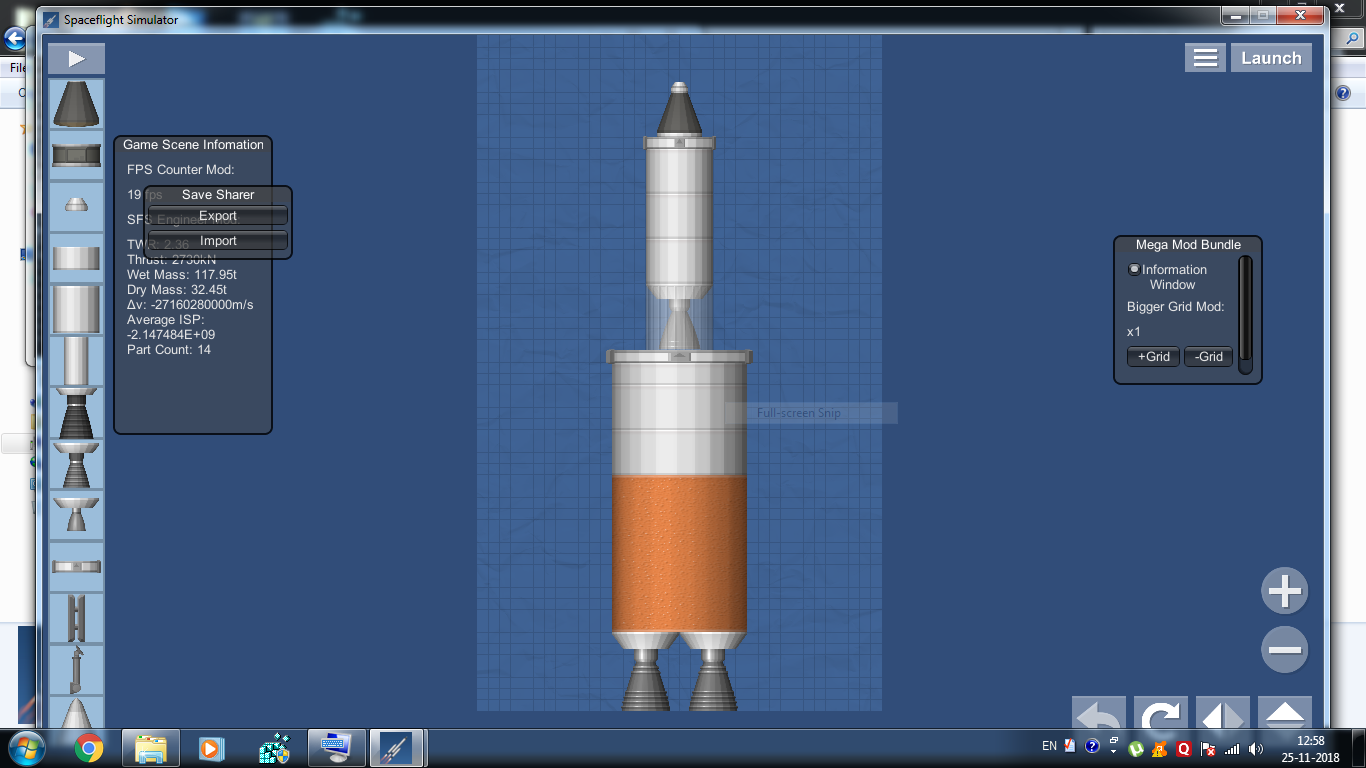
8) Add fairings like this:
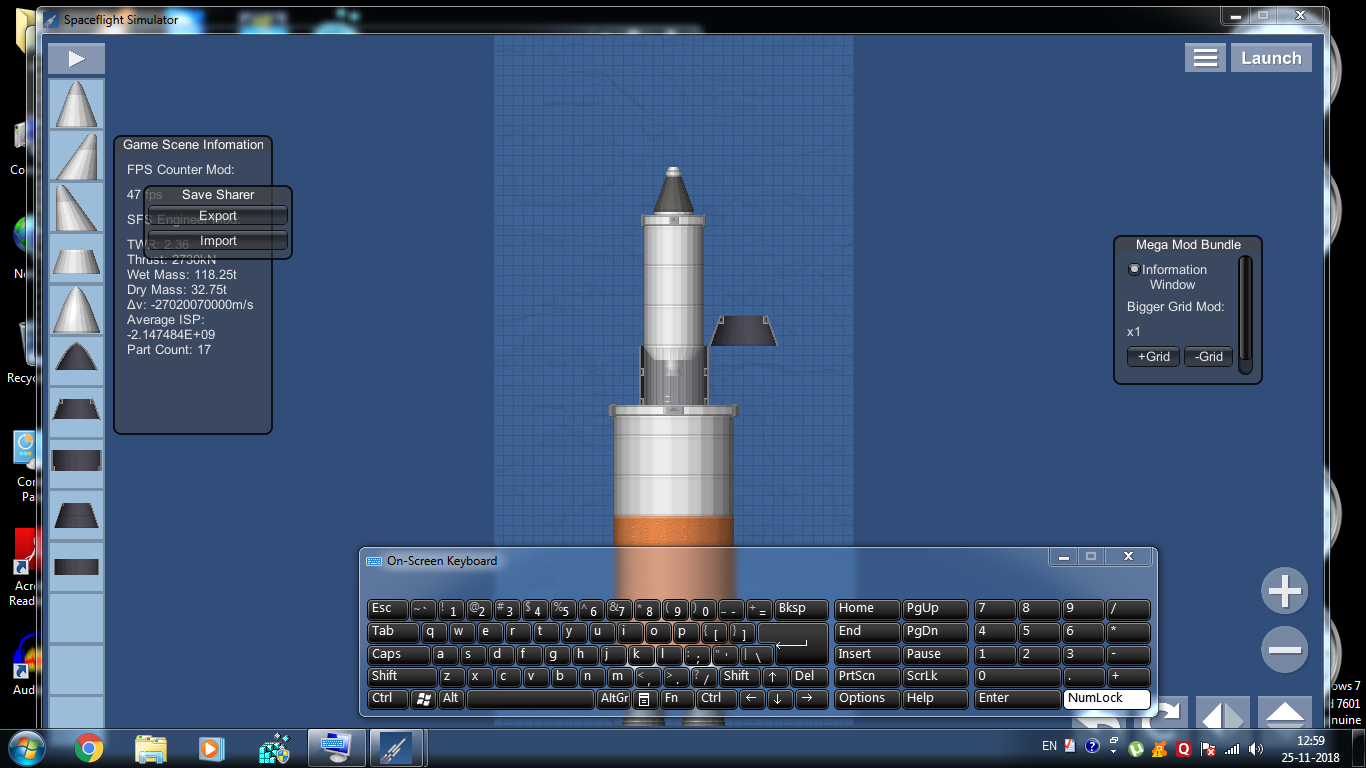
9) Follow 2), 3), 4), 5) and 6)
10) You can get this result:
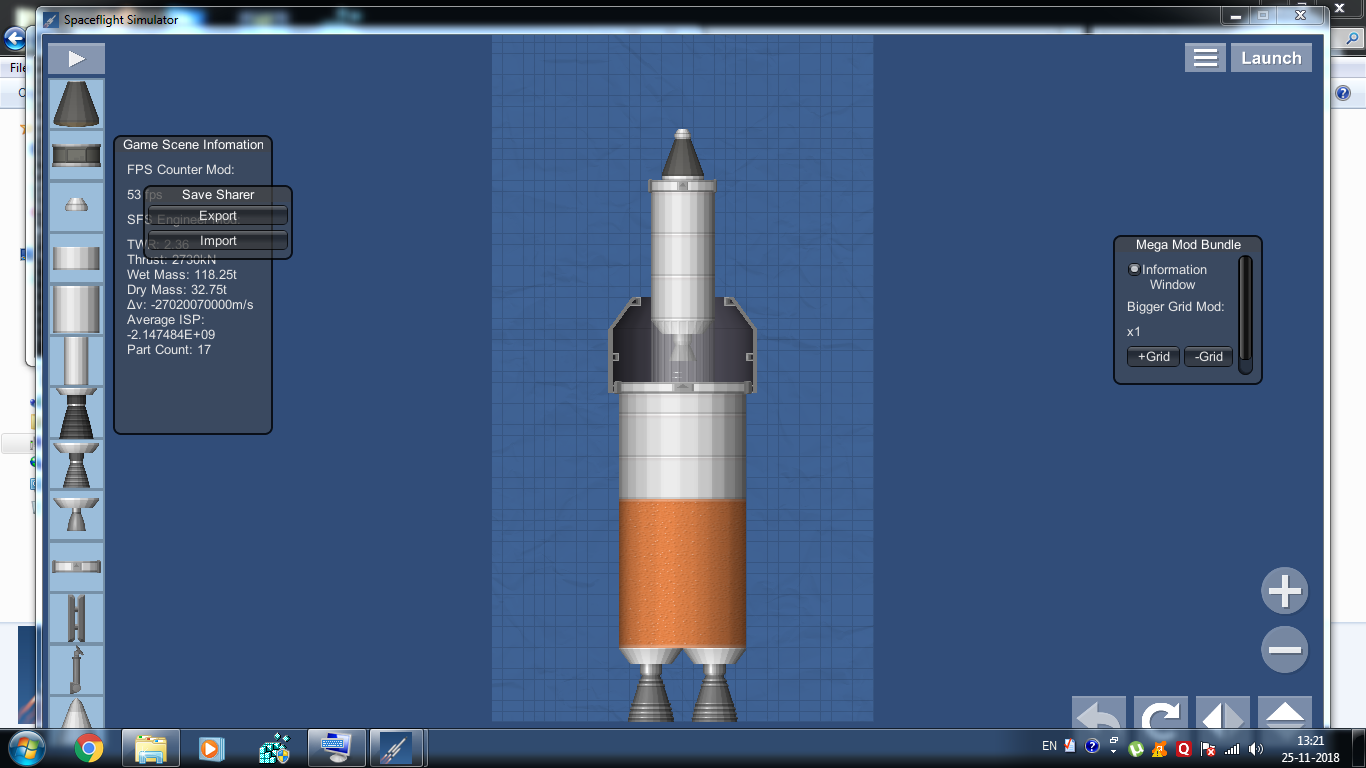
It may look similar to this:
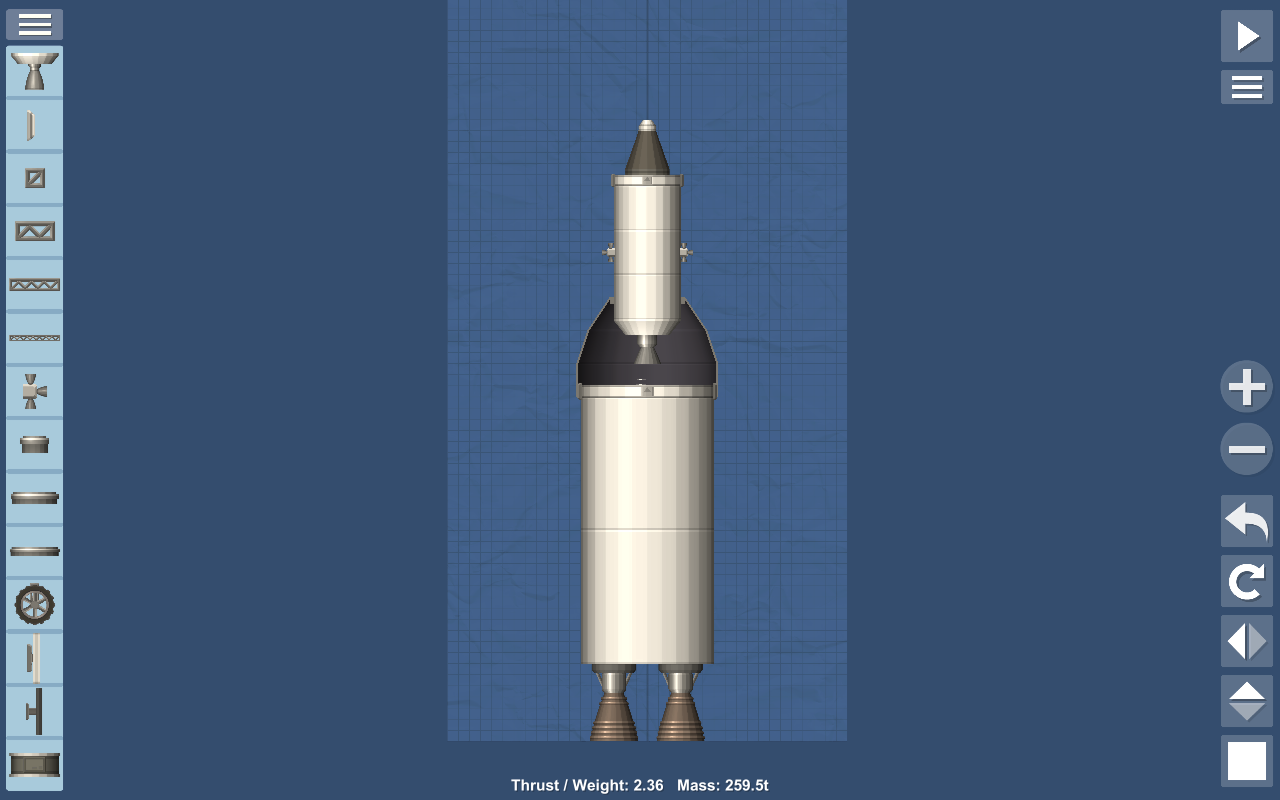
I hope you enjoyed the tutorial and if you're still intrigued, let me know in the comments below. Thank you for everyone in advance!
Requirements:
1) Windows Computer
2) SFS PC 1.35: https://www.dropbox.com/sh/g4i1zzkahekz904/AACpGewzAgSYzvpfA5g3Scoma?dl=0
3) SFS Mod Loader: https://github.com/JMteam09/SFSModLoader/releases/tag/1.3.5
4) BuildSharer: https://jmnet.one/sfs/forum/index.php?threads/build-sharer-mod.1066/
Say, you want to make this rocket, which is easy to make in 1.4 Android:
1) Make this rocket:
2) Save this rocket and export it.
3) Go to [Your SFS Directory]\SFS1.35_Data\BuildSharer\Exports\[Your Saved Rocket].txt
(Where [Your SFS Directory] is the location where you've downloaded SFS and [Your Saved Rocket] is the name you saved the rocket).
4) Do bp edit as you did in Android (How? Watch:
5) Copy your file to BuildSharer\Imports.
6) Open SFS, import the file and load the file.
7) You can get this result:
8) Add fairings like this:
9) Follow 2), 3), 4), 5) and 6)
10) You can get this result:
It may look similar to this:
I hope you enjoyed the tutorial and if you're still intrigued, let me know in the comments below. Thank you for everyone in advance!
Attachments
-
4.4 KB Views: 584
-
2.6 KB Views: 666
Last edited:
