So now we have gone over the basics lets set up these two.
Lets tackle dry mass first. You will need to first set up a another spreadsheet within the main one, I will call it the Library you can call it a database, data, etc.
Now you will have to enter every single part and their mass in tons. This will be the only time you need to do this for the rest of this project.
It should look like this:
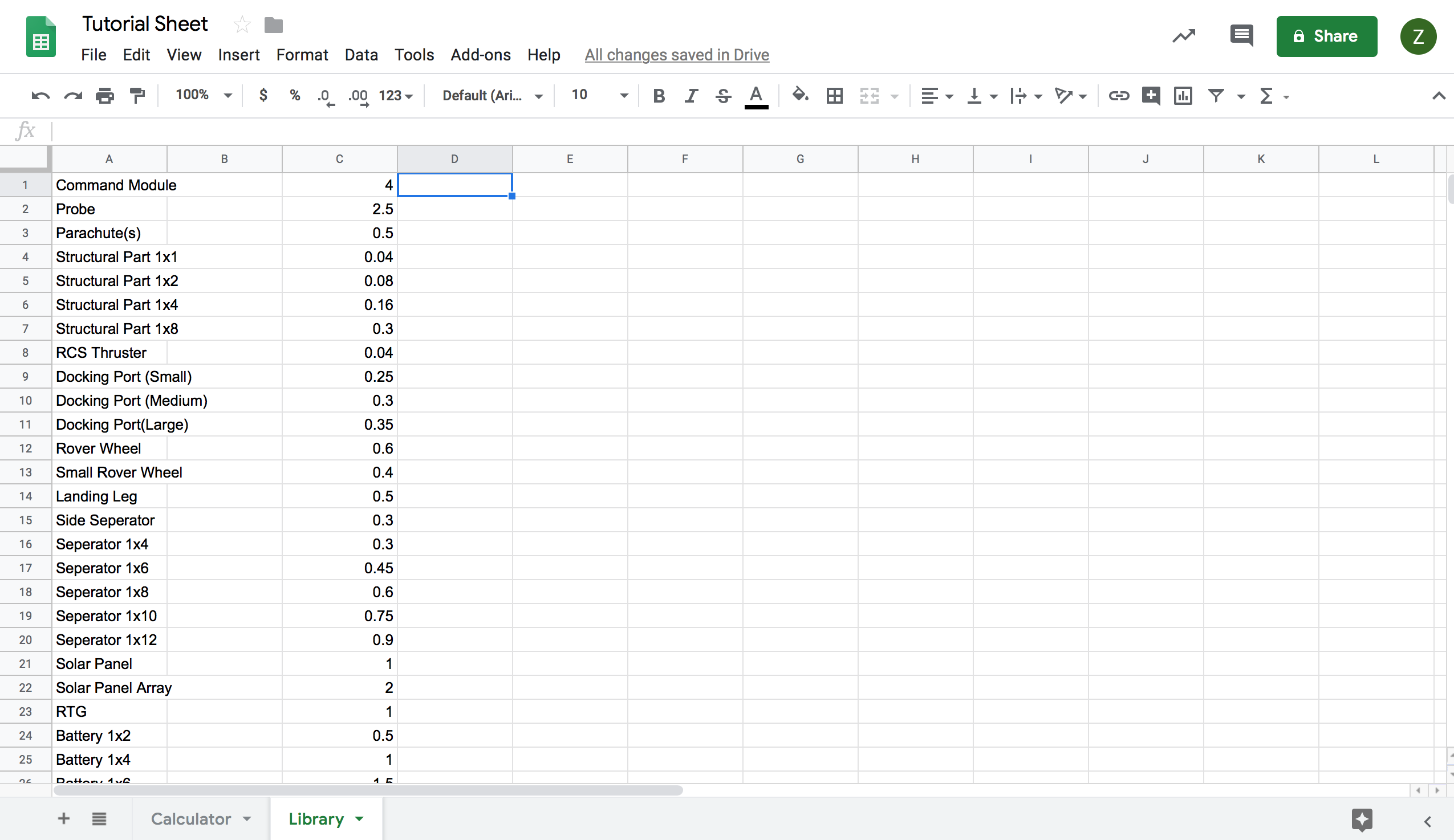
Now we are gonna create another sheet I'm naming this the dry mass calculator. Just copy and paste the parts list, do not include the part weights.
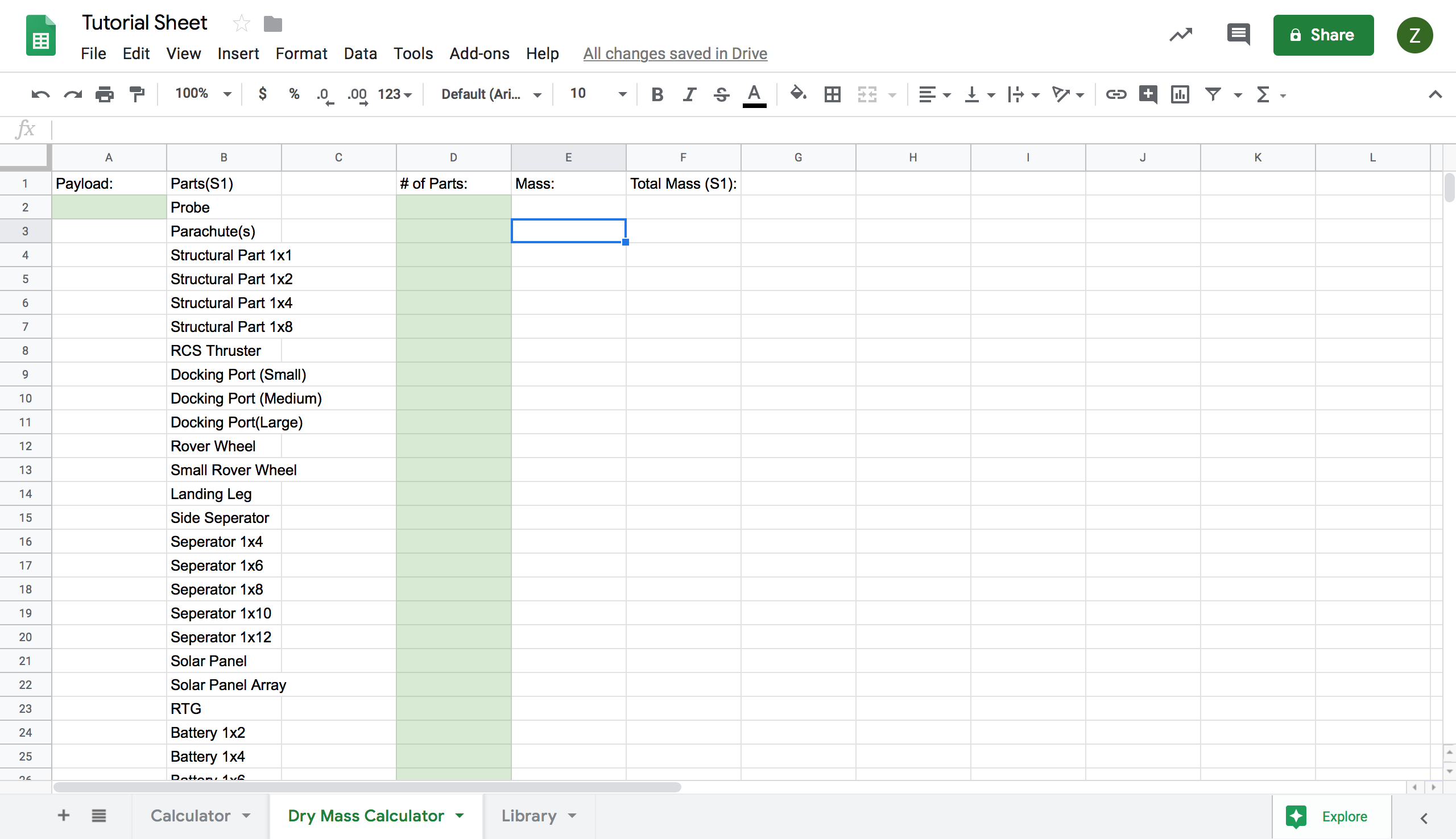
I also am going to use light green to represent where you enter info. I also added a spot to enter the payload too.
now on each of the parts you need to multiply the mass times the # of parts. it should look like the formula below. Just drag this formula all the way down and sheets will automatically update the variables.
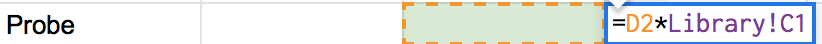
Now for the total dry mass. You want to take the sum of all the non fuel tank parts, then add the fuel tank parts multiplied by 0.1. This should look like the formula below.
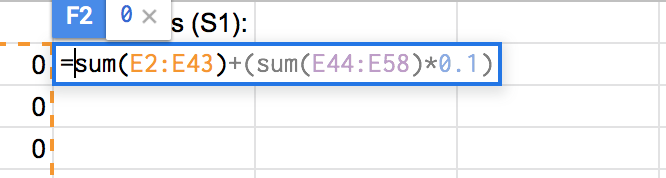
so now we go back to the calculator and set dry mass equal to the cell that calculates it in the dry mass calculator. Then we are going to make the same equation as the dry mass calculator cell, except don't multiply the tanks by 0.1 to get the wet mass. It should look like the formula below.
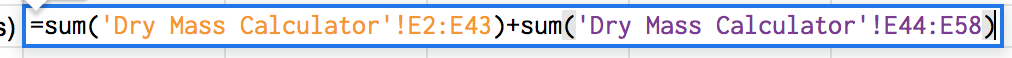
Also remember to add the payload to both wet and dry mass.
That will conclude how to do the dry mass and the wet mass. Next will be how to calculate ISP, Thrust, and TWR.
Lets tackle dry mass first. You will need to first set up a another spreadsheet within the main one, I will call it the Library you can call it a database, data, etc.
Now you will have to enter every single part and their mass in tons. This will be the only time you need to do this for the rest of this project.
It should look like this:
Now we are gonna create another sheet I'm naming this the dry mass calculator. Just copy and paste the parts list, do not include the part weights.
I also am going to use light green to represent where you enter info. I also added a spot to enter the payload too.
now on each of the parts you need to multiply the mass times the # of parts. it should look like the formula below. Just drag this formula all the way down and sheets will automatically update the variables.
Now for the total dry mass. You want to take the sum of all the non fuel tank parts, then add the fuel tank parts multiplied by 0.1. This should look like the formula below.
so now we go back to the calculator and set dry mass equal to the cell that calculates it in the dry mass calculator. Then we are going to make the same equation as the dry mass calculator cell, except don't multiply the tanks by 0.1 to get the wet mass. It should look like the formula below.
Also remember to add the payload to both wet and dry mass.
That will conclude how to do the dry mass and the wet mass. Next will be how to calculate ISP, Thrust, and TWR.
