So...a few months ago I posted a picture for a BP of a Concorde I made in SFS. However one thing which my Concorde did not recreate was the tail. The tail looked awful and not realistic.
So I took upon the challenge to fix the tail of my Concorde so it's a full recreation. Unfortunately I had to BP Edit some Engines to fit them into each other so that I could make room for the tail...I hate BP Editing and I don't like to use it in my builds. I had to though...
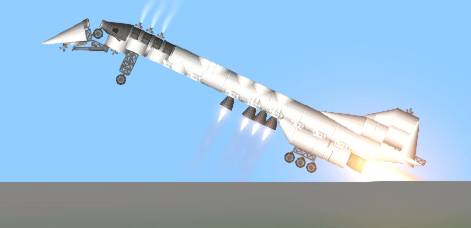
BP Link is here: https://sharing.spaceflightsimulator.app/rocket/vMmmhqArEe21D4E9QGRKkw
So I took upon the challenge to fix the tail of my Concorde so it's a full recreation. Unfortunately I had to BP Edit some Engines to fit them into each other so that I could make room for the tail...I hate BP Editing and I don't like to use it in my builds. I had to though...
BP Link is here: https://sharing.spaceflightsimulator.app/rocket/vMmmhqArEe21D4E9QGRKkw
