Lemniscate Biscuit
ㅤㅤHelp DeskㅤㅤRL10 Expert
Modder
Team Judge
TEAM HAWK
Moon Maker
Atlas
Under Pressure
Registered
MOTY 2023
How to Use Burn Mark Editing
In this tutorial, I will discuss the art of burn mark editing. Burn marks are discolorations a part receives after going through reentry. They exist as parts of the part itself. Thus, they can be added artificially in the build screen and can even be edited as normal.
The code below describes a normal fuel tank with the burn mark code at the very bottom.
This part of the code adds the burn marks themselves to the part. The special feature about burn marks is that they can be applied to any part. For this tutorial, I will be ignoring the "angle", "x", "top", and "bottom" sections of the code as they are not as important as the main attraction.
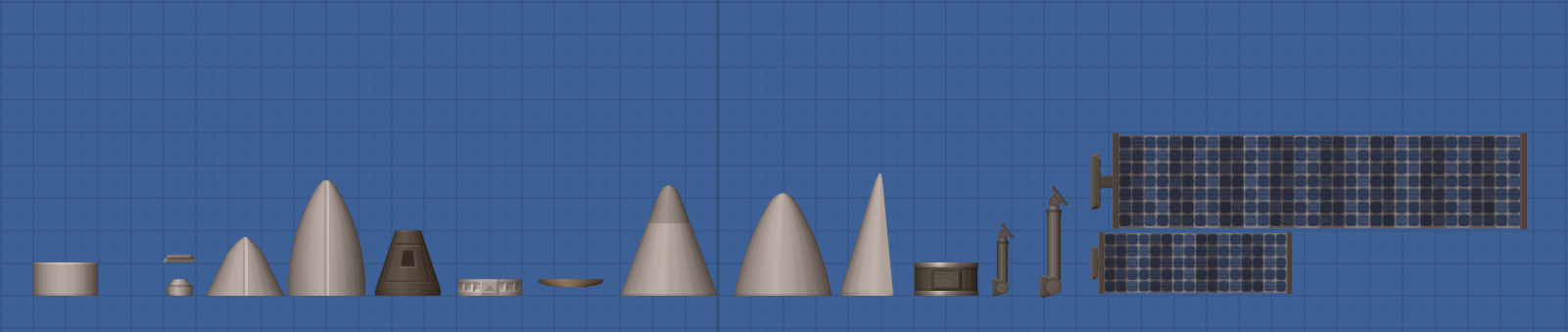
The fuel tank below has the burn mark intensity of 0.5.
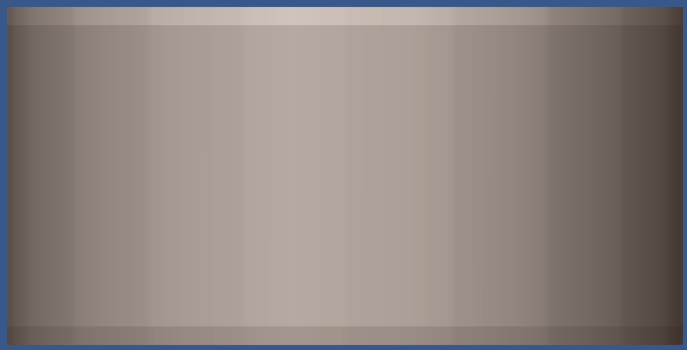
By increasing or decreasing this value via blueprint editing, you can change how dark or how light the burn mark coloration is.
For example:
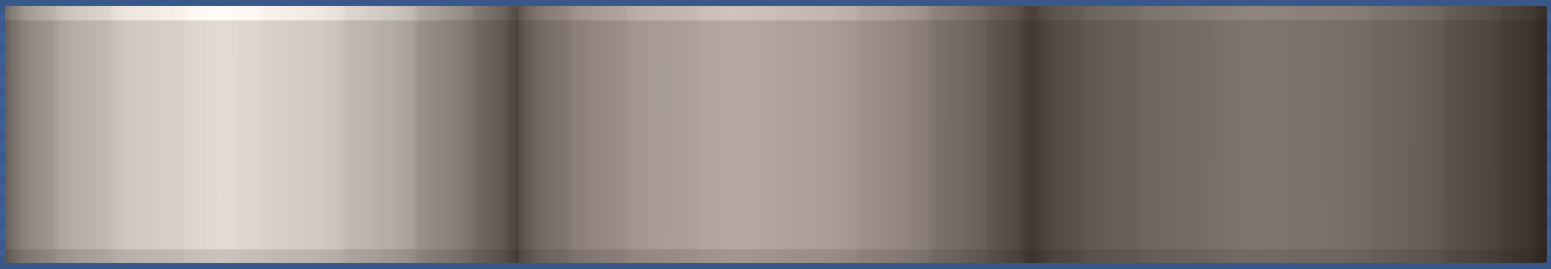
0.25 0.5 0.75
With burn mark editing, you can create new colors by varying the amount of darkness in the shade.
In this tutorial, I will discuss the art of burn mark editing. Burn marks are discolorations a part receives after going through reentry. They exist as parts of the part itself. Thus, they can be added artificially in the build screen and can even be edited as normal.
The code below describes a normal fuel tank with the burn mark code at the very bottom.
Code:
{
"n": "Fuel Tank",
"p": {
"x": -8.0,
"y": 1.0
},
"o": {
"x": 1.0,
"y": 1.0,
"z": 180.0
},
"t": "-Infinity",
"N": {
"width_original": 2.0,
"width_a": 2.0,
"width_b": 2.0,
"height": 1.0,
"fuel_percent": 0.0
},
"T": {
"color_tex": "_",
"shape_tex": "_"
},
"burns": {
"angle": -90.58417,
"intensity": 0.5,
"x": -0.0509633645,
"top": "",
"bottom": ""
}
}The fuel tank below has the burn mark intensity of 0.5.
By increasing or decreasing this value via blueprint editing, you can change how dark or how light the burn mark coloration is.
For example:
0.25 0.5 0.75
With burn mark editing, you can create new colors by varying the amount of darkness in the shade.
