Okay, I’ve seen people complaining that their Closest Approach line is not working, so they can’t dock. Apparently, that’s a common glitch, so I’ve decided to make a small tutorial for the people who don’t know how to dock without the Closest Approach line
Honestly, my line has been always broken. I can’t remember a single docking I’ve made thanks to it. Its actually very easy.
DISCLAIMER:
On the following screenshots my CA line is working. That’s because I loaded a default expansion solar system and the quicksave is empty, but I don’t use it at all, so please try to ignore the cursed line and concentrate on the tutorial itself.
I’ve gave this tutorial a very ‘noob’ level, cause I want everyone to understand it.
TUTORIAL:
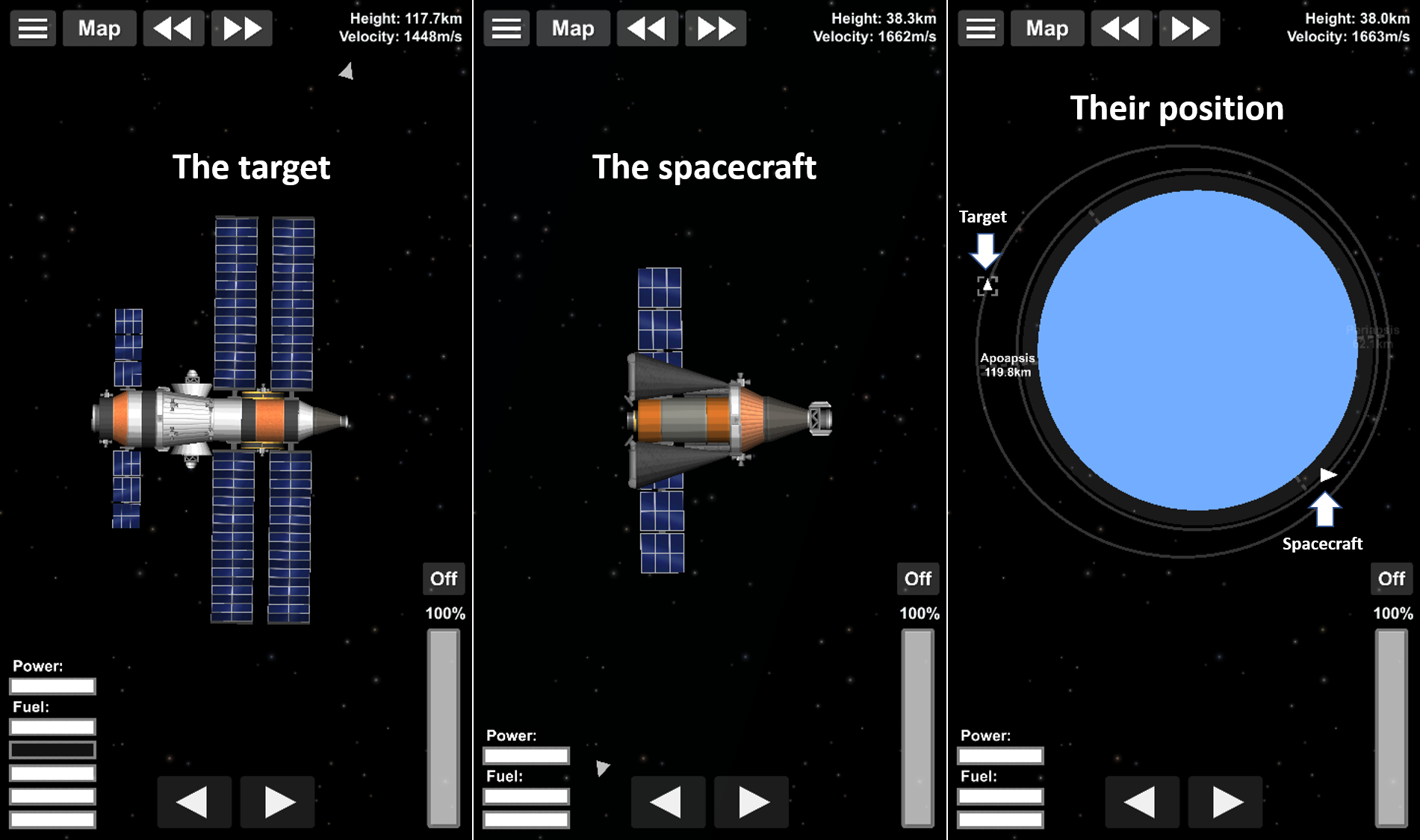
Okay, I gave the target a significantly elliptic orbit, cause I wanted to recreate the worst possible scenario, to make things easier to learn. If the target, is in a perfectly circular orbit (when periapsis = apoapsis) is so much easier to dock. Also, my spacecraft starts in the opposite side of Earth, for the same reason as above (recreate the worst possible scenario).
So basically, what you have to do is go to your target’s periapsis and burn prograde. This will make the axis of your orbit get aligned with the axis of your target, which is very important when trying to dock with a target in an elliptic orbit. For a target in a perfectly circular orbit, you can burn at any point of your orbit.
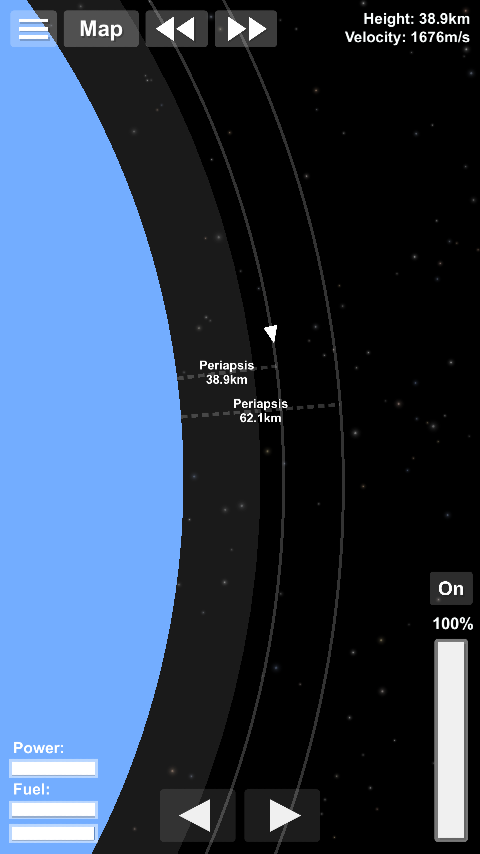
By “axis of your orbit” I mean the imaginary line that goes from periapsis to apoapsis. This:
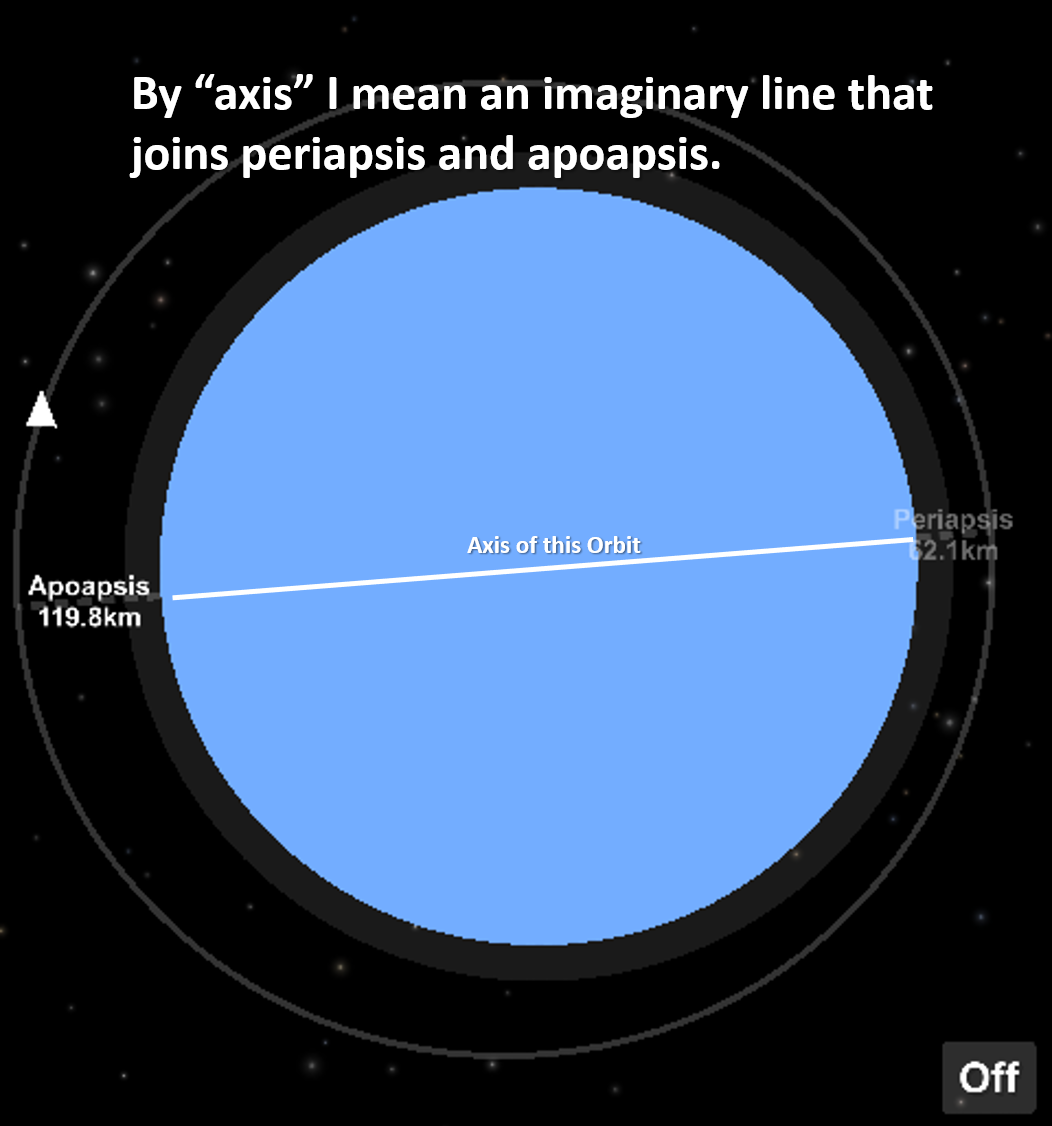
Raise your apoapsis until it matches the apoapsis of your target. Your axis doesn’t have to be perfectly aligned with your target’s. Look how mine is. A separation this wide is usually considered good. IGNORE THE CLOSEST APPROACH LINE!
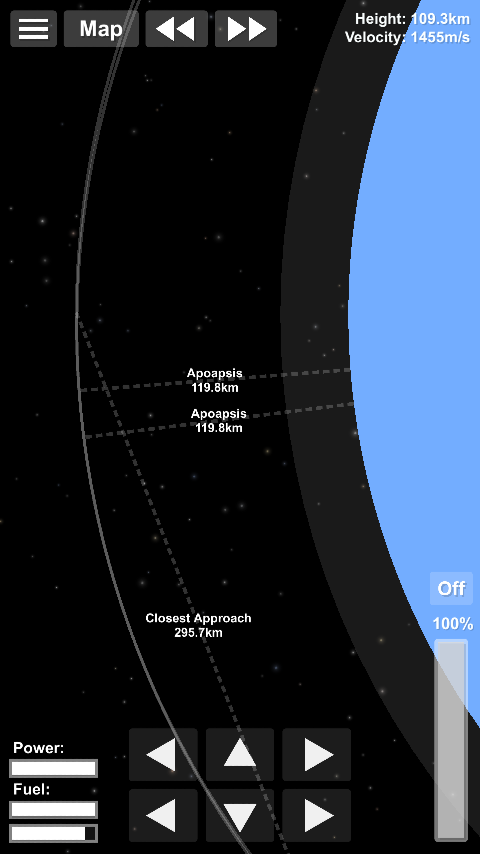
Now, because I am so far from my target, I’m just gonna time warp so my spacecraft roughly catches my target. In this specific case I am chasing my target (I am behind of it, on its orbit) and I have an equal apoapsis, so I must have a lower periapsis, which means I will have a smaller orbit, which will allow me to catch my target.
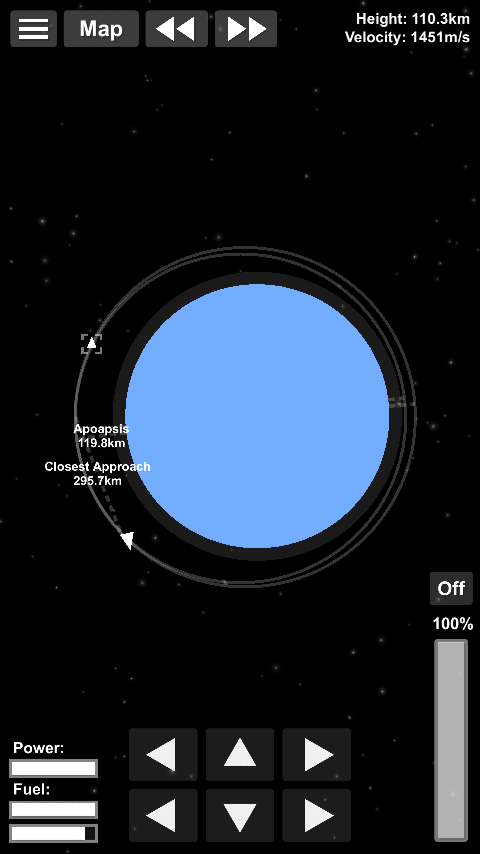
If I were being chased by my target (If I were ahead of it, on its orbit), I should have a higher periapsis, to have a bigger orbit, and allow the target to catch me.
Okay, I’m gonna stop the timewarp here.
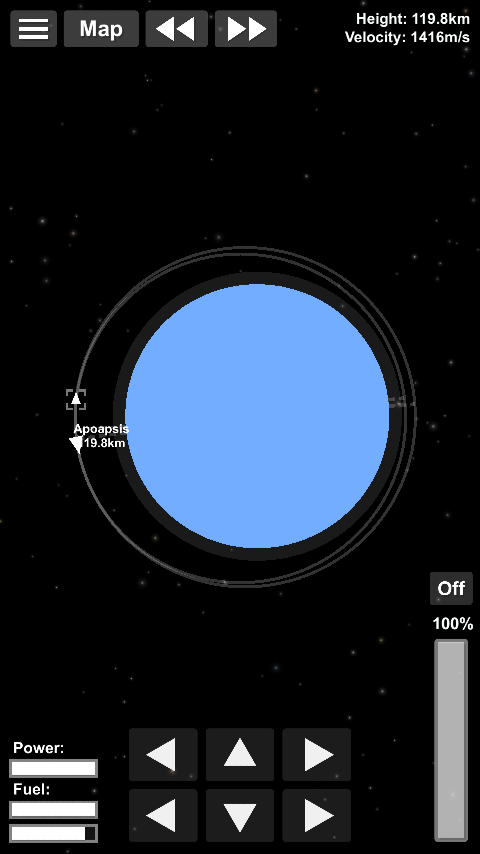
Because my periapsis is so low, I’m cutting distances with my target very fast, and by the next orbit, I’ll probably pass it, and I don’t want that, so I’ll just cut the timewarp at the apoapsis, so I can adjust my orbit. I’ll just raise my periapsis until I leave it just a little smaller than my target’s (I usually choose 500 meters less). This will allow me keep cutting distances, but, at a smaller rate than before.
Remember that your apoapsis should be the same as your target at all times!
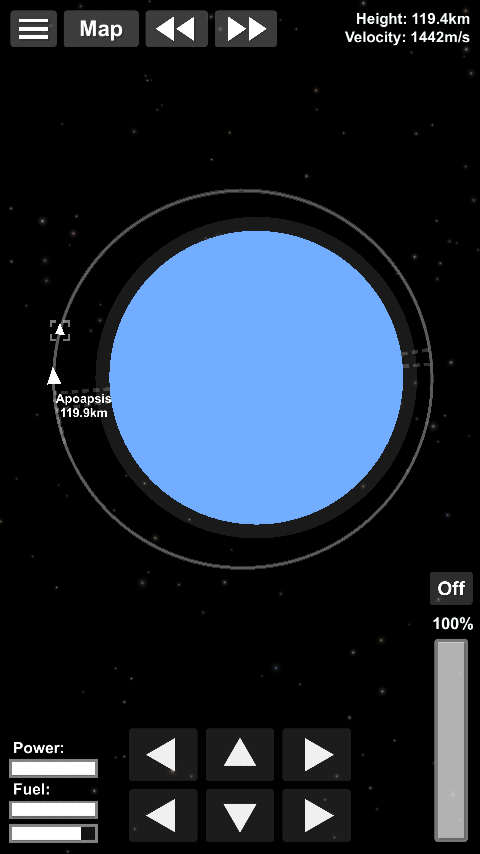
Now, touch your spacecraft and hit the Follow button. Zoom in until you only see both your craft and your target. Now timewarp.
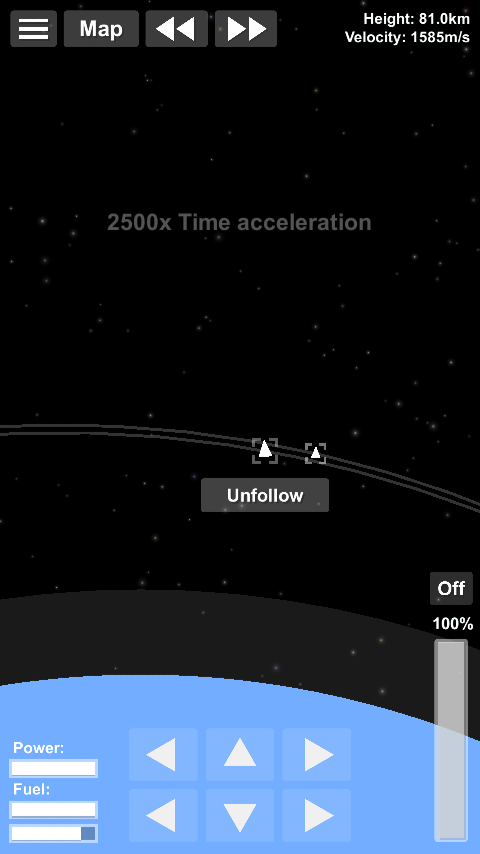
You will see your target “rotating” around your craft. (This is just perspective, both of them are rotating around the Earth). Next you simply keep zooming, as they approach each other, and cut the time warp when they are close enough…
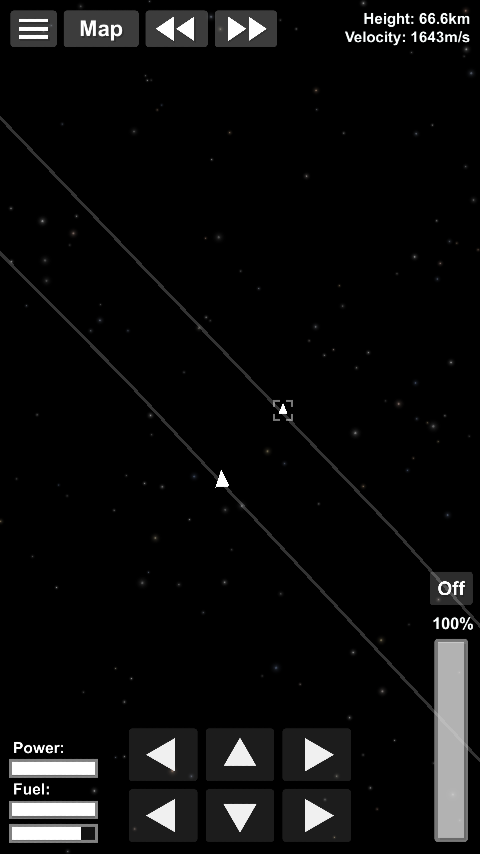
If your target passes you, don’t worry. You just adjust your periapsis again as I explained above.
If you did everything so far good, you can change to game view (hit Map to see your craft) and zoom out ‘til you can see your target. Once you’ve got it visually locked, the rest is history: engage your RCS, approach smoothly and dock.
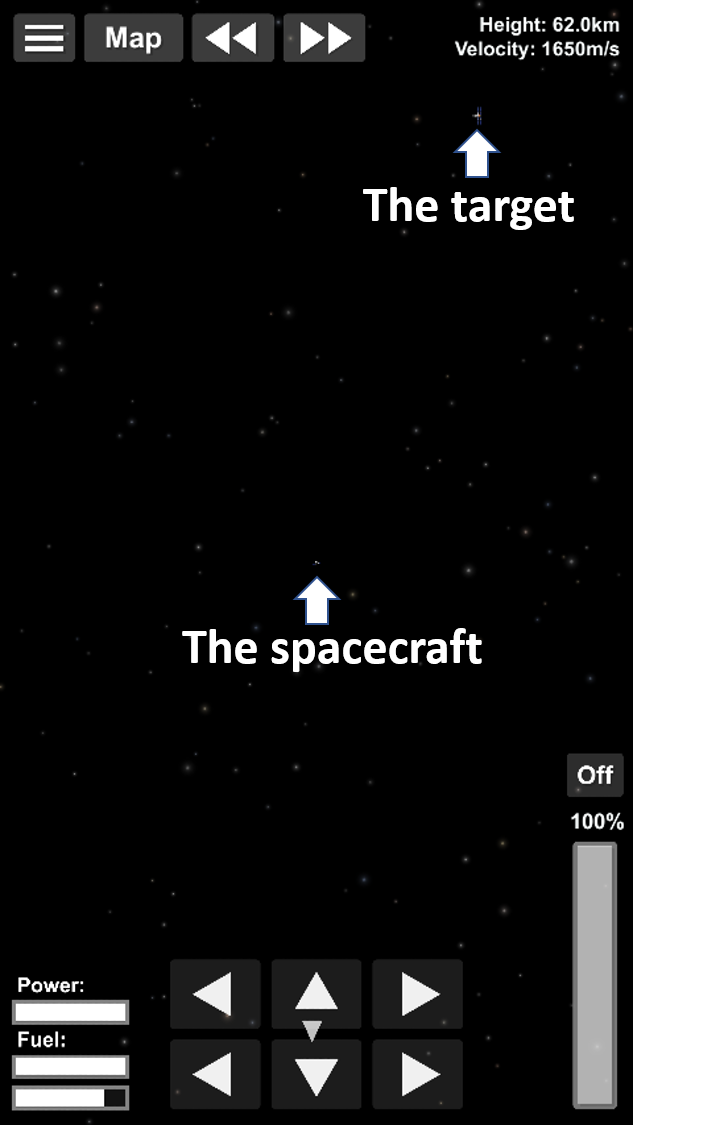
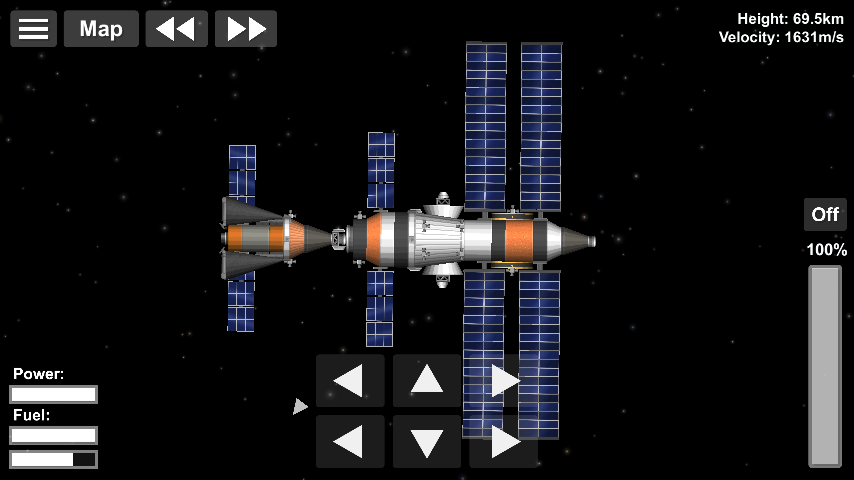
If you can’t see your target when you zoom out, return to Map view and keep timewarping so they get closer. IF that doesn’t work either, then your periapsis is probably too different than your target’s, so adjust it. Once again, is important that your apoapsis remains at the same level than your target’s.
I hope this tutorial works for you guys. If you still have any questions, just ask in the thread below There are many experts in this forum than are eager to answer questions.
There are many experts in this forum than are eager to answer questions.
Honestly, my line has been always broken. I can’t remember a single docking I’ve made thanks to it. Its actually very easy.
DISCLAIMER:
On the following screenshots my CA line is working. That’s because I loaded a default expansion solar system and the quicksave is empty, but I don’t use it at all, so please try to ignore the cursed line and concentrate on the tutorial itself.
I’ve gave this tutorial a very ‘noob’ level, cause I want everyone to understand it.
TUTORIAL:
Okay, I gave the target a significantly elliptic orbit, cause I wanted to recreate the worst possible scenario, to make things easier to learn. If the target, is in a perfectly circular orbit (when periapsis = apoapsis) is so much easier to dock. Also, my spacecraft starts in the opposite side of Earth, for the same reason as above (recreate the worst possible scenario).
So basically, what you have to do is go to your target’s periapsis and burn prograde. This will make the axis of your orbit get aligned with the axis of your target, which is very important when trying to dock with a target in an elliptic orbit. For a target in a perfectly circular orbit, you can burn at any point of your orbit.
By “axis of your orbit” I mean the imaginary line that goes from periapsis to apoapsis. This:
Raise your apoapsis until it matches the apoapsis of your target. Your axis doesn’t have to be perfectly aligned with your target’s. Look how mine is. A separation this wide is usually considered good. IGNORE THE CLOSEST APPROACH LINE!
Now, because I am so far from my target, I’m just gonna time warp so my spacecraft roughly catches my target. In this specific case I am chasing my target (I am behind of it, on its orbit) and I have an equal apoapsis, so I must have a lower periapsis, which means I will have a smaller orbit, which will allow me to catch my target.
If I were being chased by my target (If I were ahead of it, on its orbit), I should have a higher periapsis, to have a bigger orbit, and allow the target to catch me.
Okay, I’m gonna stop the timewarp here.
Because my periapsis is so low, I’m cutting distances with my target very fast, and by the next orbit, I’ll probably pass it, and I don’t want that, so I’ll just cut the timewarp at the apoapsis, so I can adjust my orbit. I’ll just raise my periapsis until I leave it just a little smaller than my target’s (I usually choose 500 meters less). This will allow me keep cutting distances, but, at a smaller rate than before.
Remember that your apoapsis should be the same as your target at all times!
Now, touch your spacecraft and hit the Follow button. Zoom in until you only see both your craft and your target. Now timewarp.
You will see your target “rotating” around your craft. (This is just perspective, both of them are rotating around the Earth). Next you simply keep zooming, as they approach each other, and cut the time warp when they are close enough…
If your target passes you, don’t worry. You just adjust your periapsis again as I explained above.
If you did everything so far good, you can change to game view (hit Map to see your craft) and zoom out ‘til you can see your target. Once you’ve got it visually locked, the rest is history: engage your RCS, approach smoothly and dock.
If you can’t see your target when you zoom out, return to Map view and keep timewarping so they get closer. IF that doesn’t work either, then your periapsis is probably too different than your target’s, so adjust it. Once again, is important that your apoapsis remains at the same level than your target’s.
I hope this tutorial works for you guys. If you still have any questions, just ask in the thread below
Attachments
-
101.2 KB Views: 176

